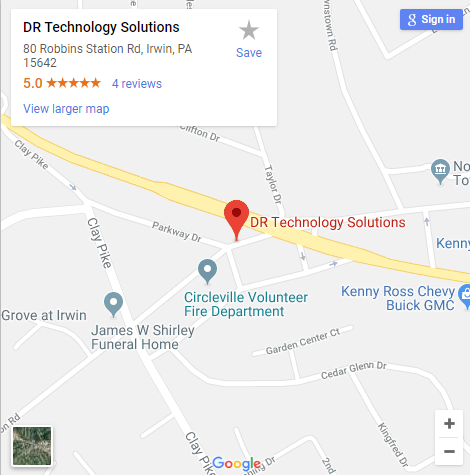DR Technology Solutions offers computer sales & repair, network technical support, backup systems, and IT consulting for small to mid-size businesses in the Pittsburgh area.
DR Technology Solutions offers computer sales & repair, network technical support, backup systems, and IT consulting for small to mid-size businesses in the Pittsburgh area.
From Windows Updates to virus and spyware removal, we hope you’ll find this page of links a useful resource for keeping your computers in the best of shape. To learn more, visit our Services and About pages, or contact DR Technology Solutions today.
Featured Link
Our featured link is the Norton Security Scan. Concerned your computer might have a virus or be open to online security threats? Now, world famous Norton by Symantec gives you the ability to scan your computer for both viruses and on-line threats for FREE.*
*Norton Security Scan DOES NOT replace virus protection; it is a scan to check for problems. If problems (such as a virus) are found, you will need to take corrective action. Contact DR Technology Solutions to learn more.
- Norton Security Scan – scan your computer for both viruses and on-line threats for free.
- SARC – Symantec’s virus information center.
- MalwareBytes – If you think you may have contracted spyware on your computer, you can use this powerful removal tool. MalwareBytes does have a free downloadable version.
- Snopes – Debunk those urban myths you get in email! Snopes is a trusted source to uncover Urban legends and hoaxes that spread across the Internet. At DR Technology Solutions, we like to spread the truth any way we can.
- Windows Update – Make sure your computer is up to date with the latest Microsoft updates. Here, it’s easy to patch Windows and other Microsoft software!
- Microsoft Knowledge Base – A major source of technical information from Microsoft. We employ this database often when providing computer support.
- Disable Win10 Prompts – Click here if you choose to download and run “Disable Win10 Prompts.bat”. IMPORTANT: This script is provided “as-is” to customers of DR Tech to be run at their own risk. If you choose to run this batch file, you are acknowledging and assuming any risk and consequence of doing so. The program will warn you that you run this at your own risk, if you agree press ENTER, otherwise close the window. When the program finishes, you should restart your computer.
Visit our Services page to learn more, or contact DR Technology Solutions today.